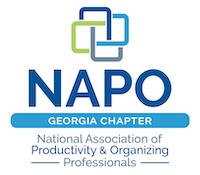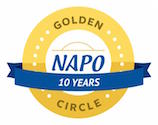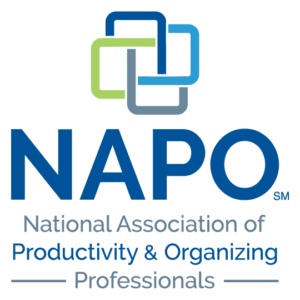Forget paper or plastic! It’s paper vs electronic planners.
When working with clients on time management, I am often asked which is better – paper or electronic planners. I’ll cut to the chase to say, “It depends”. Probably not the easy answer you were hoping for.
The month of May tends to be a very busy one – end of the school year activities, Mother’s Day, graduation festivities, extracurricular activity ceremonies, Memorial Day, and more. What better time to explore planners to help you decide which one is best for you to help you keep track of your busy calendar, to do lists, reminders, notes to self and more.
PAPER
I have said for years, “There’s a reason why companies like Franklin Covey, Day Planner and Blue Sky are still in business and there is still an entire aisle of planners in office supply stores.” And in recent years, customize your own planners with companies like Erin Condren and Plum Paper have become very popular.
Advantages:
- Easier to see the big picture
- No real learning curve
- Won’t crash, freeze or become obsolete
- Easy to grab and jot down
- Easy to customize
- Many people remember more through the act of writing
- Multiple sizes and formats to choose from – For pre-printed options, my recommendations are:
Disadvantages:
- If you lose it, you’re in a whole lot of trouble.
- Not as easy to carry around
- Can be time consuming to transfer information
ELECTRONIC
While I have a love/hate relationship with technology, there is a lot to be said for the benefits that come with smart phones, IPads, and apps.
Advantages:
- Very portable
- Can easily move entries or make repeat events or reminders
- With cloud back up not at risk of losing important data
- Can easily share with others such as family members and co-workers
Disadvantages:
- Learning curve
- Smaller view so harder for those who are highly visual
- Need to keep it charged and synced
- Apps may need updating or become obsolete
- Research involved seeing which technology and/or app is best for you. Some of my top apps include the following:
HYBRID
This decision doesn’t need to be black or white, yes or no. Maybe the decision is some of each. I, for one, use the calendar and contacts on my phone. However, my Master To Do list is in Outlook and my Weekly/Daily To Do lists are a Word document which I update weekly and print out fresh for the week. It sits on a clip board in my car for easy to grab and add/delete in between appointments or even at a red light.
Each of us has different hats that we wear with different responsibilities, schedules, routines and others we need to communicate with. There truly is not a one size fits all answer to this question. I suggest you review the pros and cons of both paper and electronic planners and see what feels right for you. Try it out. Commit to using it consistently for 1 month and see how it works for you. As you go, take note of what works well and what needs to be tweaked.
This is a topic I could speak on for hours but in an effort to respect your time and not have you trudge through a lengthy blog post, I will leave you here with these parting words. Don’t let decision paralysis set in. Think through your personal needs and what will be easiest for you to use consistently then go for it!








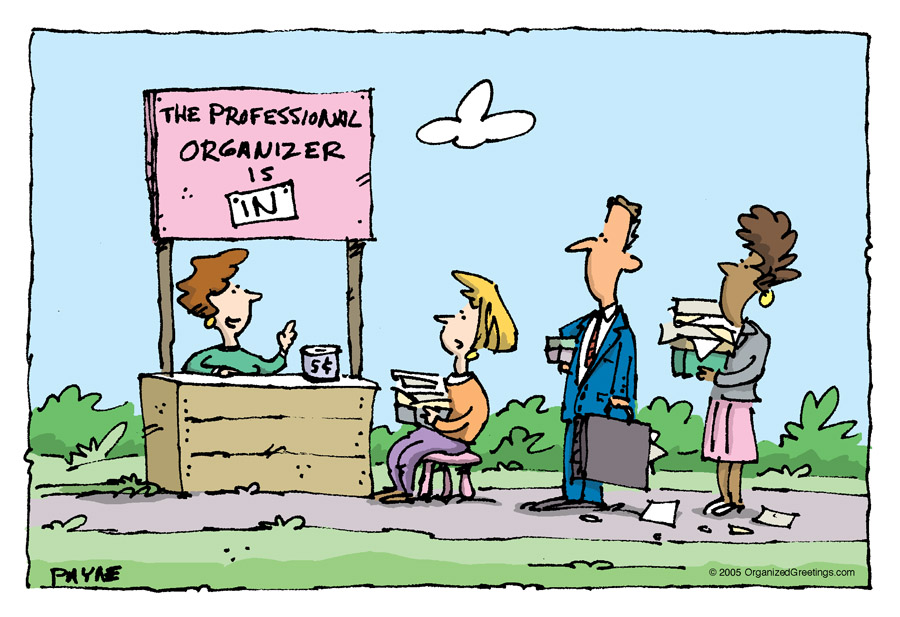
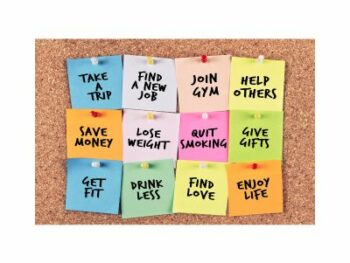

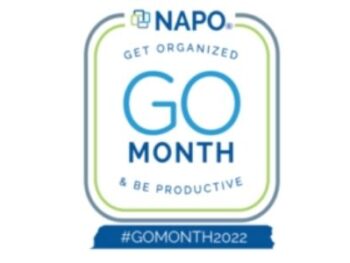
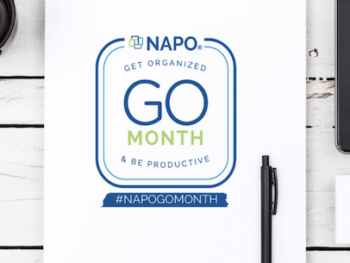

 22 TIPS FOR LESS STRESSFUL MOVING & DOWNSIZING
22 TIPS FOR LESS STRESSFUL MOVING & DOWNSIZING